Why Tevo Tarantula Cable Management Matters
Cable management is a crucial aspect of owning and operating a Tevo Tarantula 3D printer. While often overlooked, proper cable management can significantly improve the printer’s performance, safety, and overall user experience. The Tevo Tarantula, like any 3D printer, has a complex network of wires connecting various components, including the hotend, heated bed, motors, and control board. Without careful management, these cables can become tangled, snag on moving parts, or even interfere with print quality. Implementing effective cable management is an investment in the longevity and reliability of your printer, and it can save you time and frustration in the long run. Taking the time to organize your cables is a sign of being a diligent and successful 3D printer enthusiast. This article will explore the top 5 tips for mastering cable management on your Tevo Tarantula, ensuring smooth, safe, and visually appealing 3D printing experience.
Benefits of Proper Cable Management
Investing time into good cable management on your Tevo Tarantula provides several advantages, enhancing both functionality and safety. The benefits extend beyond mere aesthetics, contributing to a more reliable and efficient 3D printing experience. Understanding these advantages is the first step towards appreciating the importance of proper cable organization and creating a more enjoyable 3D printing setup.
Improved Print Quality

Tangled or poorly managed cables can interfere with the movement of the print head and the heated bed, leading to inconsistent layer adhesion, ghosting, and other print defects. By keeping cables out of the way, you ensure that the printer’s components can move freely and accurately, resulting in higher-quality prints with greater precision and detail. Cable management is often the key to achieving professional-looking 3D prints on your Tevo Tarantula, and it can make a substantial difference in the final result of your projects. Improved print quality often means less failed prints and thus less time spent troubleshooting print errors.
Enhanced Safety
Unmanaged cables pose a safety hazard. Cables that are not properly secured can come into contact with hot components such as the hotend or heated bed, potentially leading to shorts or fire. Additionally, loose cables can get caught in moving parts, causing the printer to malfunction or even tip over. Properly managed cables minimize these risks, creating a safer working environment and protecting both you and your equipment. Always ensure that cables are away from hot surfaces and moving components, and that they are securely fastened to prevent accidental disconnections or damage.
Aesthetics and Organization
A well-organized printer looks neater and more professional. It’s easier to identify and troubleshoot issues when cables are neatly routed and secured. This improves the overall user experience and makes working with your Tevo Tarantula more enjoyable. Taking the time to organize your cables also reflects a level of care and attention to detail, which can be useful if you need to make any adjustments to your 3D printer. Furthermore, an organized printer also offers a clean workspace, as it reduces the clutter around your machine.
Tip 1 Organize and Plan Your Cables

Before you start securing your cables, take some time to plan your approach. Consider the paths the cables will take, the types of securing methods you’ll use, and the overall layout of your printer. A well-thought-out plan will save you time and effort in the long run. It will also ensure that your cable management solution is both effective and aesthetically pleasing. Consider the length of the cables and where you will need access for any maintenance or repairs.
Gather Your Supplies
You’ll need a few essential supplies to effectively manage the cables on your Tevo Tarantula. These include cable ties (zip ties), cable sleeves, adhesive mounts, and possibly some small tools like wire cutters and a screwdriver. Having these items on hand before you begin will make the process much smoother. Make sure you have a variety of sizes of cable ties and sleeves to accommodate different cable bundles. When selecting adhesive mounts, choose ones that are rated for the temperatures your printer will reach.
Cable Ties and Zip Ties
Cable ties, also known as zip ties, are a simple and effective way to bundle and secure cables. They come in various lengths and widths. Choose the size that best fits the bundle of cables you are working with. When using cable ties, avoid overtightening them, as this can damage the cables. Consider using releasable cable ties if you anticipate needing to make adjustments or additions to your wiring in the future. Be sure to trim any excess length of the zip tie after securing the cables to avoid potential snags.
Cable Sleeves and Tubing
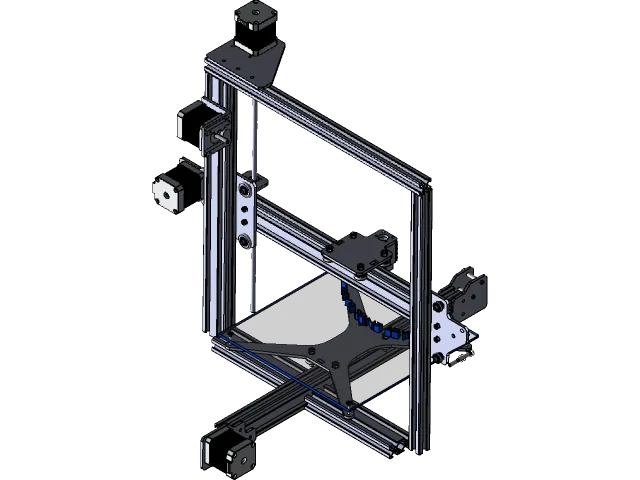
Cable sleeves and tubing offer an extra layer of protection and a cleaner look. They bundle multiple cables together and can help to prevent abrasion and wear. Cable sleeves are available in various materials, including braided nylon, which offers excellent durability and flexibility. When using cable sleeves, ensure that the sleeve is long enough to cover the entire length of the cables. Consider using heat-shrink tubing in areas where the cables are exposed to high temperatures.
Adhesive Mounts and Clips
Adhesive mounts and clips provide a way to secure cables to the frame of your printer, keeping them out of the way of moving parts. They come in various shapes and sizes and can be easily attached to the printer’s frame using adhesive pads or screws. When using adhesive mounts, make sure to clean the surface of the printer frame before applying the adhesive. Choose mounts that are designed to withstand the temperatures inside your printer enclosure. Position the mounts strategically to guide the cables along the desired paths.
Tip 2 Route Cables Strategically
The way you route your cables is just as important as how you secure them. Proper cable routing minimizes the risk of entanglement and interference. It ensures that cables do not obstruct the movement of any printer components, leading to smoother and more reliable operation. Careful routing also contributes to the neat and professional appearance of your printer. Strategic cable routing will not only improve performance but also increase the lifespan of the cables and the printer itself.
Follow Existing Paths
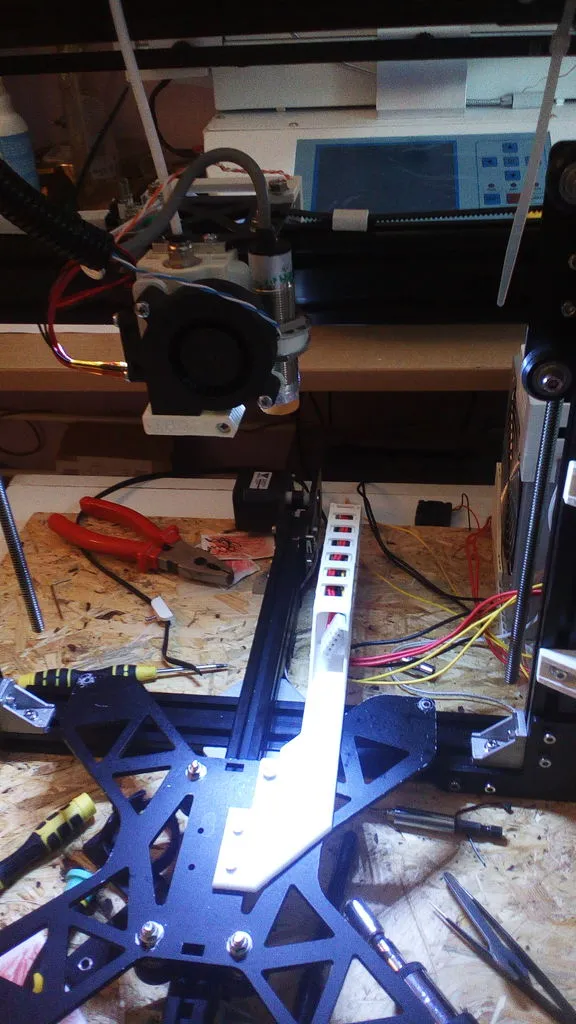
Whenever possible, follow the existing cable paths on your Tevo Tarantula. This will help you to maintain a clean and organized layout. Use the existing frame components and channels to guide the cables, keeping them out of the way of moving parts. Following existing paths also makes it easier to access and maintain the cables in the future. You can also use the existing wire routing to determine the necessary length of the cables.
Avoid Moving Parts
Ensure that your cables are routed away from moving parts such as the print head, the heated bed, and the X, Y, and Z-axis motors. Cables that come into contact with moving parts can get snagged, damaged, or even cause the printer to malfunction. Carefully consider the range of motion of each component and route the cables accordingly, leaving enough slack to allow for movement. Regularly inspect the cables to make sure they are not interfering with any printer operations.
Maintain Slack
Provide enough slack in the cables to allow for the movement of the print head and the heated bed. Cables that are too taut can restrict movement or even pull out of their connectors. Avoid pulling cables too tight as it can lead to failure, ensure there is a slight amount of give in each cable run. The slack will also minimize stress on the connectors. When determining the amount of slack, consider the full range of motion of each component and the distance the cables need to travel. This approach ensures that the cables do not impede the printer’s functions.
Tip 3 Secure Cables Effectively
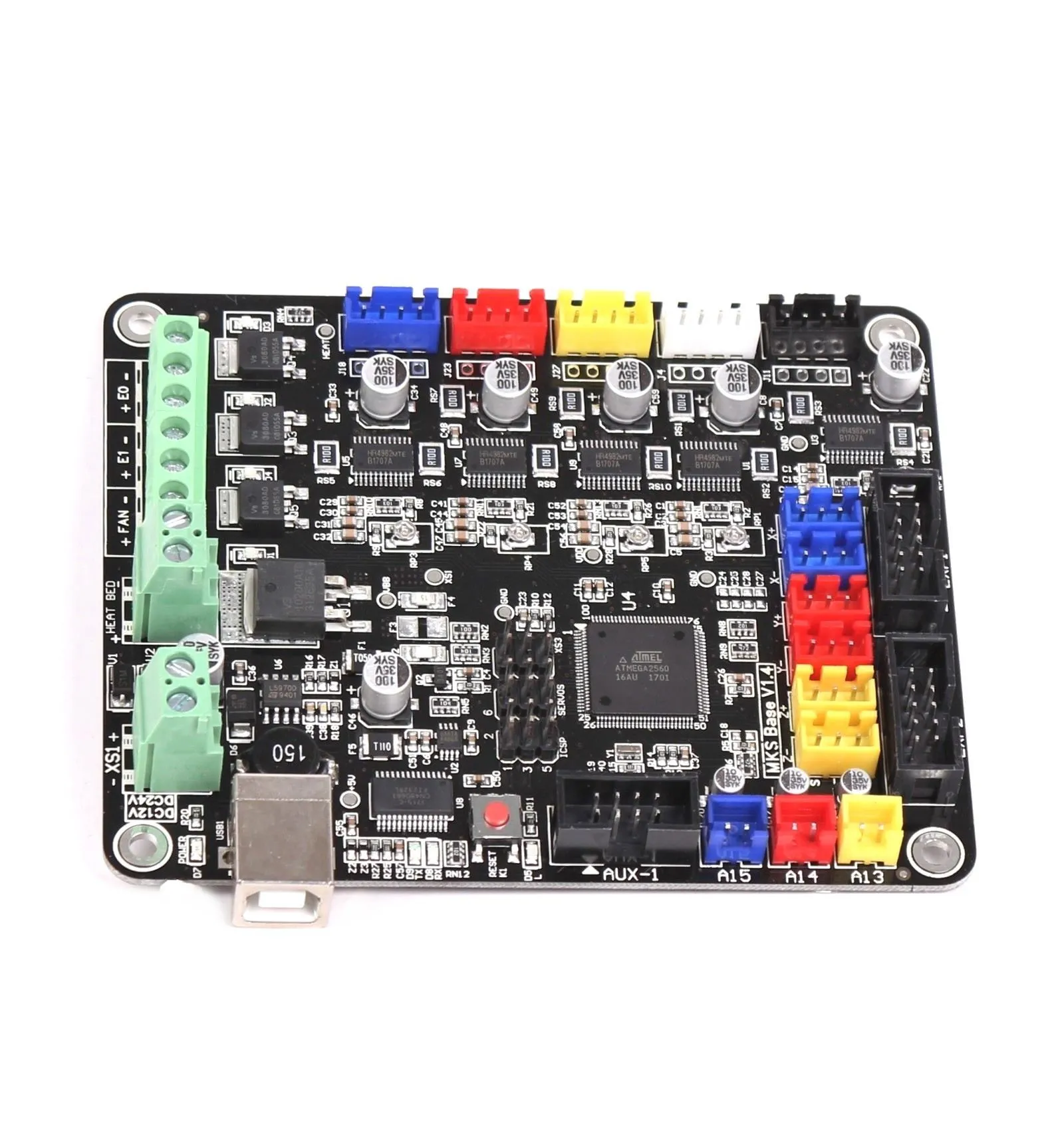
Properly securing your cables is essential for preventing them from getting tangled, snagged, or damaged. Effective cable securing methods will not only contribute to the printer’s reliability but also enhance its safety and aesthetics. Securing your cables will give them longer life and create a more pleasant experience in the long term.
Using Cable Ties
Cable ties are a simple and effective method for securing cables. Bundle multiple cables together and use cable ties to secure them along their route. Space the cable ties evenly to prevent the cables from sagging or drooping. When using cable ties, ensure that they are snug but not too tight. Overtightening can damage the cables or restrict their flexibility. Consider using releasable cable ties if you anticipate needing to make adjustments to the cables later on. This approach allows for easy adjustment and rearrangement of cables as needed. Ensure that the excess length is trimmed, creating a cleaner look.
Using Cable Sleeves
Cable sleeves offer both protection and organization. Slide the cables through the sleeve and secure the ends with cable ties or heat shrink tubing. Cable sleeves help to keep cables neatly bundled and prevent them from rubbing against each other. The sleeves also make your printer look tidier. When selecting cable sleeves, choose a material that is resistant to heat and abrasion. The diameter of the sleeve should be suitable for the number of cables that you are bundling. Using cable sleeves is a great way to enhance the look and the function of your Tevo Tarantula 3D printer.
Using Adhesive Mounts
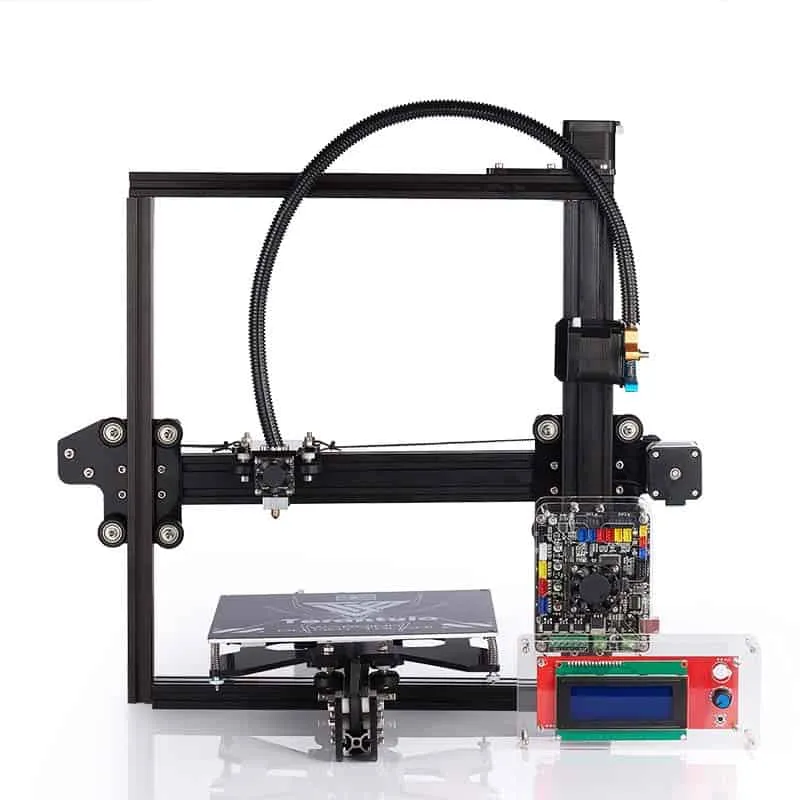
Adhesive mounts are great for securing cables directly to the frame of your printer. Stick the mounts to the frame and then use cable ties to secure the cables to the mounts. This keeps the cables out of the way of moving parts and helps to maintain a clean and organized look. When using adhesive mounts, ensure that the surface of the frame is clean and dry before applying the adhesive. The adhesive should be strong enough to withstand the temperatures inside your printer enclosure. Position the mounts strategically to guide the cables along the desired paths, keeping them away from the hotend, bed, and moving parts.
Tip 4 Optimize for Accessibility and Maintenance
When managing your cables, consider how accessible they will be for maintenance and troubleshooting. A well-organized printer makes it easier to diagnose and resolve issues. Planning your cable management with accessibility in mind will save time and effort in the long run and also increases the lifespan of your printer.
Labeling Cables
Labeling your cables is a very useful step for easy identification. Use labels or small tags to identify each cable and its purpose. This will help you to quickly identify and troubleshoot problems. It is essential to label the different components of your 3D printer, such as the heated bed, extruder, and stepper motors. Labeling is even more useful if you plan on upgrading or modifying your printer. Ensure the labels are easy to read and are durable, so they don’t fall off. Clearly marked cables can significantly reduce the amount of time spent on maintenance.
Creating Access Points
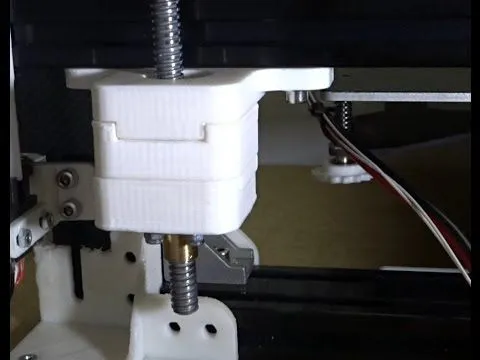
If you have a closed enclosure, provide access points for easy maintenance and troubleshooting. Ensure that you can easily access connectors, control boards, and other components. Avoid making it difficult to access any part of the printer. Position access points in strategic locations to minimize the disruption to the overall organization. Make sure to consider the potential need for adjustments or replacements when setting up the access points. Good accessibility enhances the practicality of your printer.
Tip 5 Regularly Inspect and Maintain
Regular maintenance is crucial for ensuring that your cable management system continues to function effectively. Periodic inspections will help you identify potential issues before they cause any problems. Doing regular checks will also prolong the lifespan of the wiring on your printer.
Check for Wear and Tear
Inspect your cables regularly for any signs of wear and tear, such as fraying, cracking, or damage to the insulation. Pay close attention to areas where cables may be subjected to friction or bending. If you find any damaged cables, replace them immediately to prevent shorts or other electrical problems. Also check the connections to see that all wires are properly connected and that there are no loose connections. Replacing damaged cables is a simple but necessary step to prevent potential problems.
Tighten Loose Ties
Check the cable ties regularly to ensure that they are still snug and secure. Over time, the ties can loosen, especially if they are exposed to heat or vibration. Tighten any loose cable ties to prevent the cables from shifting or coming loose. You should also replace any cable ties that are showing signs of degradation. Regularly checking these ties is an easy task and contributes to the printer’s reliability and also the safety of the user.
Troubleshooting Cable Issues
If you experience any printing problems, consider that the cable management might be the issue. Inspect your cables for any signs of interference or damage. Loose connections or frayed cables can cause a variety of issues. Carefully examine all cables to ensure that they are properly connected and routed. Cable issues can often be the root cause of printing errors. Check that each cable is properly connected to its corresponding component. Addressing cable issues can often resolve printing problems and help to restore smooth printer operation.
Conclusion
Effective cable management is a critical, often overlooked, aspect of maintaining a Tevo Tarantula 3D printer. By implementing the top 5 tips outlined in this guide – planning your approach, routing cables strategically, securing them effectively, optimizing for accessibility, and performing regular maintenance – you can significantly improve your printer’s reliability, print quality, and overall user experience. Taking the time to manage your cables properly is an investment in the longevity and performance of your 3D printer. With proper cable management, you can enjoy a safer, more efficient, and more enjoyable 3D printing experience. Embrace these practices and enjoy a more rewarding 3D printing journey with your Tevo Tarantula!
