Testlink vs Tarantula Understanding the Basics
Choosing the right test management tool is critical for software development projects, influencing efficiency, collaboration, and overall quality. Testlink and Tarantula are two popular options, each designed to streamline the testing process. This guide provides a detailed comparison to help you choose the tool best suited for your project needs. Understanding the basics of each tool, including their features, strengths, and weaknesses, is essential before making a decision. This guide will examine the fundamental aspects of both Testlink and Tarantula, facilitating an informed choice that aligns with your project requirements and team capabilities. A well-informed decision in this area can dramatically improve your testing strategy and deliver higher-quality software products. Selecting the correct test management tool enhances your project’s success by improving efficiency and team coordination.
What is Testlink?
Testlink is a web-based open-source test management system that allows for the creation, organization, and execution of test cases. It’s designed to facilitate collaboration among testers, developers, and stakeholders. Testlink helps manage test cases, test suites, test plans, and test execution results in a centralized repository. One of its main strengths is its ability to link test cases to requirements, enabling traceability and ensuring that all requirements are thoroughly tested. The platform is widely used in software testing environments because it provides comprehensive reporting and tracking capabilities, making it easier to monitor test progress and identify areas needing improvement. Testlink’s open-source nature also makes it a cost-effective solution for teams of all sizes, providing flexibility and customization options. The tool aims to bring organization and structure to the testing phase, and therefore, making it easier to manage and track a project’s quality.
Key Features of Testlink
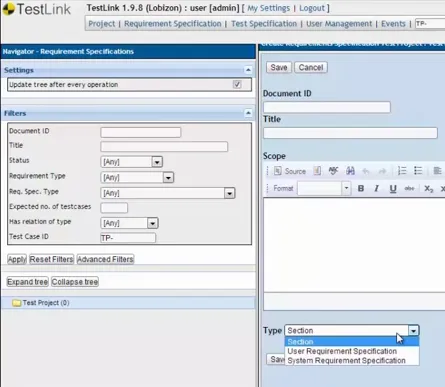
Testlink’s features are designed to provide a robust testing environment. It supports the creation of test cases with detailed steps, expected results, and pre-conditions. It allows the organization of test cases into test suites, which can be grouped into test plans. Users can assign test cases to testers, track the execution status, and record results. It also offers features like bug tracking integration with systems such as Jira, Mantis, and Bugzilla, enabling seamless workflow management. Customizable reporting features allow users to generate reports on test execution status, defect tracking, and test coverage. This feature is essential for providing a quick understanding of the project’s status. The tool’s extensive features promote efficiency by improving test processes. Its user-friendly interface and detailed reporting features, such as defect tracking, ensure that all aspects of the project are accurately tracked.
What is Tarantula?
Tarantula is another test management tool that offers features for test case management, execution, and reporting. It is typically used by businesses that need to streamline their testing process and ensure software quality. The primary function of Tarantula is to enhance collaboration among team members, thereby improving testing efficiency. It enables better coordination, making the entire process more efficient. It facilitates a centralized system, allowing teams to efficiently manage test cases and track results. This centralized system streamlines the testing process, making it easier to manage and track. Tarantula’s comprehensive approach includes tools for organizing, executing, and reporting test results, making it an essential resource for any business in need of effective test management.
Key Features of Tarantula
Tarantula provides a range of features for managing tests, including test case creation, execution, and result tracking. It typically offers features such as test case design, test suite management, and execution. Test cases can be linked to requirements, and test results are recorded and analyzed. It often includes integrations with other tools and systems. The tool has features that support traceability and efficient management of test cases. Tarantula helps streamline the testing workflow and provides detailed test reports. These reports help to ensure comprehensive testing coverage and enable effective defect management. The easy-to-use interface facilitates efficient test execution and reporting, essential for providing comprehensive testing and robust defect tracking.
Testlink vs Tarantula Core Differences
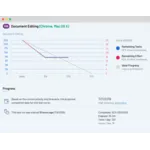
While both Testlink and Tarantula are test management tools, they differ in several key aspects. Testlink, as an open-source tool, offers greater flexibility and is often favored by teams that need a customizable, cost-effective solution. Tarantula, on the other hand, may provide more integrated features out of the box and may be preferred by organizations seeking more commercial support. The main difference lies in their focus and target audience. Testlink is known for its extensive capabilities and the freedom it offers through open-source availability. Tarantula usually emphasizes usability, speed, and a simplified setup process. This tool may offer more options that are readily available, appealing to those who prioritize quick implementation. The selection depends on your project’s specific requirements. Each tool has its own strengths, and the ideal choice depends on project needs and priorities.
Test Management Capabilities
Both Testlink and Tarantula provide robust test management capabilities, but their approaches differ. Testlink offers a comprehensive set of features for managing test cases, test suites, and test plans. It allows for detailed test case design, including steps, expected results, and preconditions. Users can easily organize test cases into suites and plans, link them to requirements, and track execution results. Tarantula similarly provides test case management, but its focus is usually more on ease of use and rapid implementation. It supports the creation of test cases, their organization into suites, and the tracking of test results, with a streamlined interface. The choice between these tools is often based on project complexity and team size. The selection relies on the extent of the features available and ease of use.
Test Execution and Reporting
Test execution and reporting are crucial aspects of any test management tool. Testlink offers detailed execution features, allowing testers to run test cases, record results, and track defects. It provides a comprehensive view of test progress, with features for generating reports on test execution status, defect tracking, and test coverage. Tarantula simplifies the execution process, with easy-to-use features for executing test cases and recording results. It provides clear, concise reports on test execution status and defect tracking, facilitating quick analysis. The selection depends on the preference of a user, and which type of reporting is preferred. Testlink’s detailed approach is suitable for those who want comprehensive, in-depth reports. On the other hand, Tarantula’s simpler reporting style offers a streamlined experience.
Integration and Automation
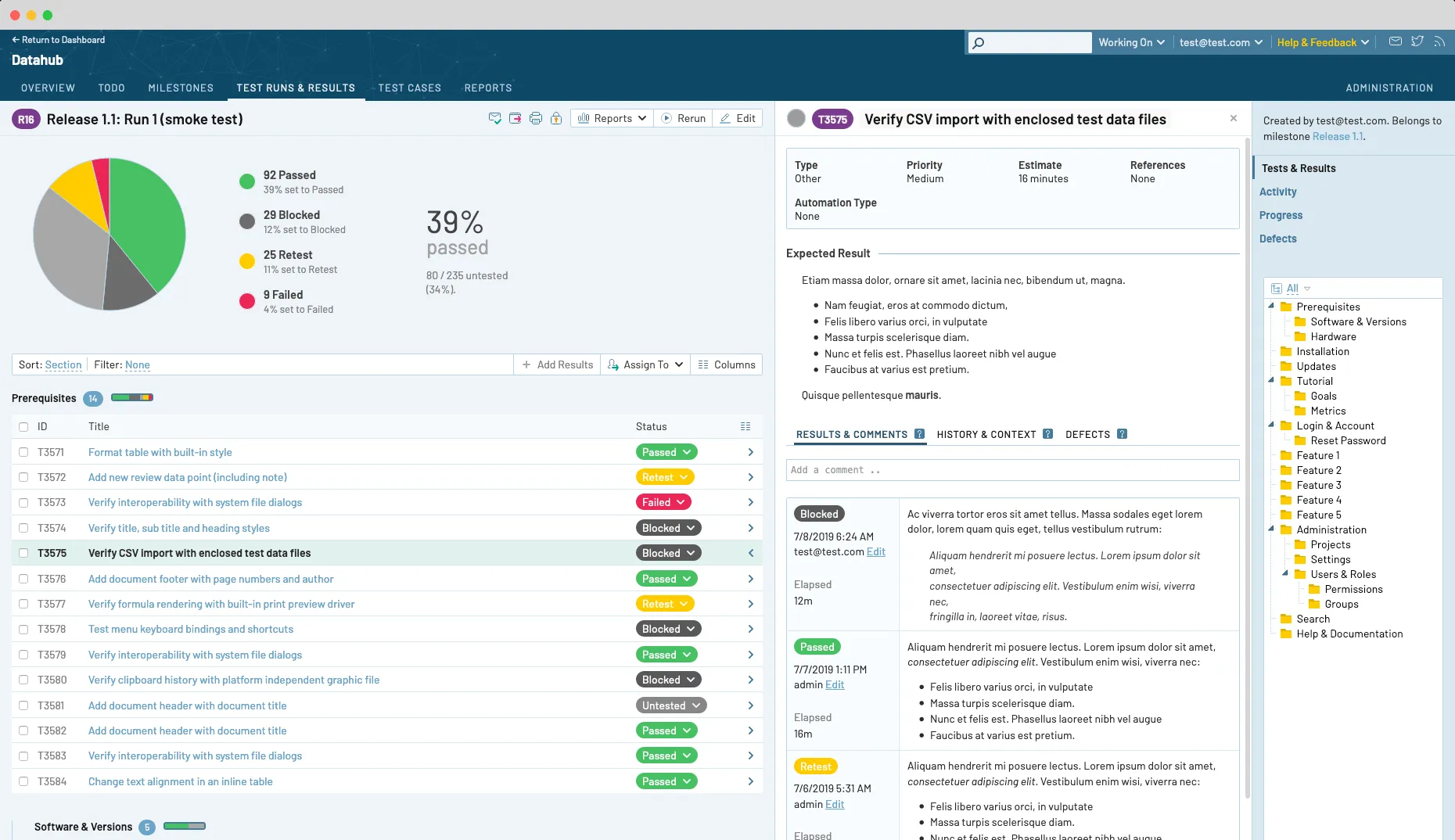
The ability to integrate with other tools and automate testing processes is a significant factor. Testlink offers integration with various bug tracking systems, such as Jira, Mantis, and Bugzilla, enabling seamless workflow management. It also supports integration with test automation frameworks, allowing users to automate the execution of test cases. Tarantula often provides integration capabilities, streamlining testing workflows. It may include features for automating test case execution and integrating with other tools. The features of each tool vary in their integration capabilities. If integration with a specific tool is a priority, the tool with native support is the ideal choice. Consider the level of automation needed to select the right tool.
User Interface and Usability
The user interface and usability of a test management tool significantly impact user experience and efficiency. Testlink has a well-established user interface. The interface is very comprehensive, but can take time to learn. The interface’s structure is based on functionality, making it simple for users to navigate through test cases, test suites, and test plans. Tarantula usually prioritizes a user-friendly interface that focuses on ease of use and simplicity. The interface is designed to simplify the testing process, making it easier for both new and experienced testers. Consideration of the tool’s interface and ease of use is crucial. Users should review both to determine which meets their requirements for ease of use, functionality, and overall user experience. Testlink provides a detailed environment while Tarantula emphasizes simplicity.
Testlink vs Tarantula Which is Right For You
Choosing between Testlink and Tarantula depends on the specific needs and context of your software testing project. Consider the following factors to make an informed decision.
Project Needs and Requirements

Evaluate the project’s complexity and requirements. If the project is large and complex, with a need for detailed test case management, Testlink may be a better choice due to its comprehensive feature set. For smaller projects that prioritize ease of use and quick setup, Tarantula might be more suitable. The project needs may vary, so consider project complexity to decide on the right tool. Determine the level of detail required in test case design, reporting, and traceability, to determine the tool’s needs.
Team Size and Technical Expertise
Consider the team size and technical expertise. Testlink, being open-source, may require more technical expertise for setup and customization. Tarantula is often easier to set up and use, making it suitable for teams with limited technical resources. Consider the technical expertise of the team when choosing the tool. For projects with large teams, it might be helpful to choose a tool with a comprehensive suite of tools, such as Testlink. For smaller teams, easier and more user-friendly tools might be the best choice.
Budget and Resource Allocation
Assess the budget and available resources. Testlink is open-source and can be a cost-effective solution. Tarantula may come with associated costs, but it may also offer features and support that justify the investment. Examine the financial implications and available resources before making a choice. Open-source tools offer the flexibility of customization, but they often require more resources for implementation and management. The team should evaluate the budget before making a decision.
